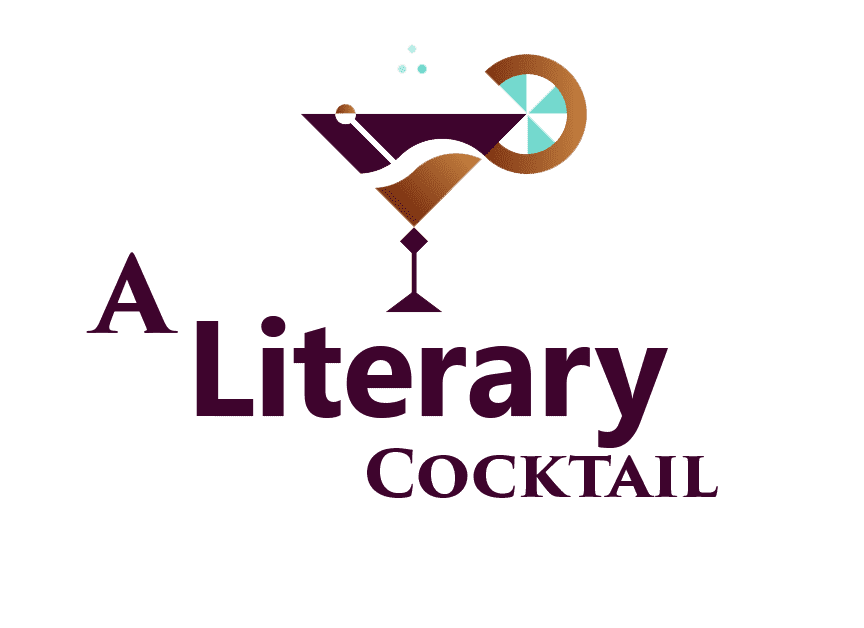Having an unwanted picture appear on Google can be frustrating and invasive. Whether it’s an embarrassing photo, a professional concern, or a personal privacy issue, there are effective ways to have these images removed. In this article, we’ll cover ten proven strategies to help you get your picture removed from Google and safeguard your online presence.
Understanding Why Pictures Appear on Google
Pictures appear on Google because they’re indexed from publicly accessible websites or platforms. Google itself doesn’t host these images but displays them in its search results. To remove your picture from Google, you need to address both the search engine results and the source hosting the image.
Contact the Website Hosting the Image
How to remove pictures off the internet, One of the most effective ways to remove a picture is to go directly to the source. If the image is hosted on a website, contact the website owner and request its removal. You can usually find the webmaster’s contact details on the website’s “Contact Us” page. If not, you can use tools like WHOIS to locate the website’s owner. Be polite and professional in your request to increase the likelihood of a positive response.
File a Removal Request with Google
Google offers tools to remove specific types of images from its search results, especially if the content violates their policies. You can file a Google Content Removal Request if the image contains sensitive information, explicit content, or violates privacy laws. Use the Google Transparency Report to submit your request, providing any evidence needed to support your case.
Request Deindexing of the Image
If the website hosting the image refuses to remove it, you can ask Google to deindex the image. Deindexing prevents the image from showing up in search results but doesn’t delete it from the internet. For personal websites, you can use Google Search Console to deindex the content. For third-party sites, you can file a request through Google’s removal tools.
Remove Images from Social Media Platforms
Social media platforms are common sources of images indexed by Google. If the unwanted picture is on your social media account, you can delete it or adjust privacy settings to prevent public access. If the picture is on someone else’s account, report it to the platform and request its removal. Platforms like Facebook, Instagram, and Twitter have clear processes for handling content removal requests.
Use Google’s “Remove Outdated Content” Tool
If the image has already been deleted from the hosting site but still appears in Google search results, you can use the “Remove Outdated Content” tool. This tool updates Google’s index, ensuring that the removed content no longer appears in search results. Visit the tool, enter the URL where the image previously appeared, and submit your request.
File a Copyright Takedown Request
If you own the rights to the image, you can file a DMCA Takedown Request with Google. This strategy is particularly useful if someone has used your image without permission. Visit the Google Copyright Removal page, fill out the form, and provide proof of ownership. Once approved, Google will remove the image from search results.
Adjust Your Online Privacy Settings
To prevent future pictures from appearing on Google, review and adjust the privacy settings on your social media accounts and other platforms. Make sure only trusted individuals can view or download your photos. Limiting public access reduces the chances of your pictures being indexed by Google.
Suppress the Image with Positive Content
If you’re unable to remove the image, consider suppressing it with positive content. Publish new images, articles, or other content that will rank higher in search results, effectively burying the unwanted picture. This strategy is part of online reputation management and can be highly effective in controlling your digital presence.
Seek Professional Help
If you’re dealing with multiple problematic images or need quick results, consider hiring a professional service like Defamation Defenders. These companies specialize in removing images from Google and managing online reputations. They handle the legal, technical, and strategic aspects of image removal request google, giving you peace of mind and faster results.
Monitor Your Online Presence Regularly
Staying proactive is essential in maintaining control over your digital footprint. Regularly search your name on Google to ensure no new unwanted images have surfaced. If you find anything concerning, act quickly using the strategies outlined in this article.
Conclusion
Removing your picture from Google may seem challenging, but with these proven strategies, it’s entirely possible. By addressing the source, using Google’s tools, and implementing long-term reputation management techniques, you can protect your privacy and maintain a professional online presence. Take charge of your digital identity today and ensure that your images reflect the person you want the world to see.